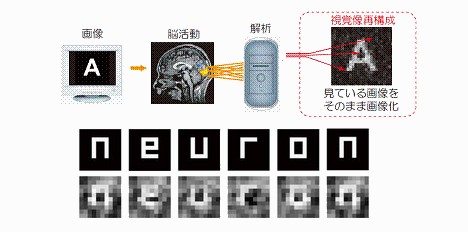To many, free open source software and Microsoft Windows seem to be mutually exclusive. After all, the open source development model is most closely associated with the Linux OS and, to a lesser degree, various Unix derivatives. So when you mention the two together, you often get some rather strange looks. This is a strange because there exists a growing landscape of compelling free and open source solutions just waiting for the intrepid Windows user.
I personally don't agree with the effectiveness of the software mentioned in the list, but sharing this for reference.
Filezilla becomes pathetic sometimes, same is the case with Paint.Net.
Get well-connected with FileZilla
FileZilla is one of those essential Internet tools that you just can’t live without. A full-featured Windows FTP client, FileZilla makes interacting with FTP sites an efficient, productive process.
I’m particularly fond of FileZilla’s handling of batch transfers. I mostly use the program to update various remote Web sites I manage, and I find its ability to process large sets of modified source files to be especially helpful. Most operations are a simple drag-and-drop affair. However, when I need to exert more control over the transfer, I can tap into FileZilla’s dizzying array of configuration parameters -- for example, using a time zone offset to synchronize files from a distant location, a convenient feature when you live on a remote island that’s nine hours ahead of your servers.
FileZilla truly is a Swiss Army Knife of a transfer program, and that is ultimately its undoing. In their quest to cover every conceivable FTP scenario, the developers have created a bit of a Frankenstein product, with multiple mixed UI metaphors clashing with one another. For example, the program (now in version 3.1) sports an archaic-looking, Windows 3.x-era toolbar. However, most of the more powerful features and options are buried inside its old-school menus and tree-view-laden dialog boxes.
FileZilla’s main UI window is also a throwback, with a confusing four-panel directory tree and contents layout that’s reminiscent of the old Windows File Manager application. In fact, everything about the FileZilla UI feels a bit dated, possibly a side effect of its cross-platform heritage.
Bottom line: FileZilla isn’t going to win any Windows UI beauty contests. But if you can look past the ancient exterior, you’ll discover one of the most powerful FTP clients available on Windows, Mac OS X, or Linux.

FileZilla isn’t the prettiest Windows application. However, it gets the job done, providing a wealth of options to streamline and automate batch transfers.
Double your OS pleasure with VirtualBox
VirtualBox has grown from a scrappy unknown wallowing in obscurity to a serious contender in the classic desktop virtualization space. Much of the credit goes to Sun Microsystems, which plucked VirtualBox from its underfunded developer, InnoTek GmbH, and gave it the technical resources and attention needed to reach its full potential.
The net result is a solution that now rivals -- and in some respects, surpasses -- VMware’s category-defining Workstation product. For example, under Sun’s guidance VirtualBox has expanded its host and guest OS platform support to include virtually all 32- and 64-bit variants of Windows, Linux, Unix, and Mac OS X. And while it lacks the sophisticated IDE or stand-alone VM authoring capabilities of its commercial competitor, it makes up for this by providing more brute processing power, including support for up to 32 virtual CPUs and 16GB of RAM per VM. (VMware Workstation 6.5 tops out at two CPUs and 8GB of RAM. See my comparison of Workstation 6.5 and VirtualBox 2.0 .)
Unfortunately, if there’s an Achilles’ heel in VirtualBox, it has to be the clunky user interface. Another victim of the cross-platform development process, the VirtualBox UI features a variety of non-standard conventions and custom dialogs that look like they would be a better fit on a Linux or Unix system than any edition of Windows. And though VirtualBox makes an effort to streamline the guest OS configuration process -- for example, by flagging seemingly incompatible configuration parameters and suggesting corrections -- it doesn’t hold a candle to VMware’s Easy Install mechanism.
Still, the UI is just window dressing, after all. VirtualBox covers the basics well and, as of version 3.0, outshines VMware Worsktation in terms of CPU and memory scalability per VM. It will be interesting to see how VMware responds to this potent threat to its desktop virtualization hegemony.
Bottom line: Unless you need the very developer-specific features of VMware Workstation (IDE integration, Easy Install, robust snapshots with real-time playback), there really is no reason ever to pay for desktop virtualization software again. VirtualBox 3.0 is that good.

Watch out, VMware! VirtualBox 3.0 now supports up to 32 virtual CPUs per guest OS session, making it the new class leader in desktop virtualization scalability.
Get down to work with OpenOffice.org
OpenOffice.org is one of the tools most closely associated with the free open source movement. Encompassing word processing, spreadsheet, presentation graphics, drawing, and database functions, OpenOffice.org is a full-featured office productivity suite designed to compete with commercial solutions from Microsoft and SoftMaker , as well as SaaS offerings from Google and Zoho . It also serves as the basis for a variety of derivative productivity suites , including IBM’s Symphony and the Novell inspired Go-OO.org. (See my review of OpenOffice.org 3.1 .)
Unfortunately, OpenOffice.org’s high profile has also made it a lightning rod for criticisms of open source development practices. A sprawling, sometimes top-heavy product, OpenOffice.org has been accused of succumbing to a kind of featuritis , with each new release trying to match or surpass Microsoft’s market-dominating commercial Office suite. Meanwhile, core deficiencies -- like the lack of a reliable import/export capability for Microsoft-formatted files -- has caused many IT organizations to take a pass on this free, yet fundamentally flawed, Office alternative.
But for users who don’t need to exchange data regularly with Microsoft Office, OpenOffice.org provides a capable set of tools for accomplishing just about anything a typical business user would require. The OpenOffice.org Writer application is comparable to Microsoft Word in terms of core features, and the Calc and Presentations applications are more than adequate for all but the most demanding usage scenarios.
Bottom line: OpenOffice.org provides a powerful business productivity solution for IT shops that are looking to save costs and for which Microsoft Office compatibility is not a top priority.

OpenOffice.org is the quintessential free open source application, with numerous derivative works -- like the Novell-driven Go-OO.org variant -- providing an endless variety of custom-tailored solutions.
Expand your horizons with Mozilla Firefox
Like OpenOffice.org, Firefox is another tool that's almost synonymous with free open source. It’s also the movement’s greatest success story, with more than 30 percent of Web surfers running some version of the Firefox browser. The story is all the more remarkable when you consider that Microsoft effectively owned this category just a few short years ago, having captured 90 percent of Internet users by bundling the Internet Explorer browser with the Windows operating system.
Although Firefox is free, unlike Internet Explorer it doesn't just fall into your lap; you need to consciously seek out, download, and install it -- all tasks that have traditionally been beyond the pale for average users. That Mozilla.org has been able to reach past this kind of inertia and convince such a wide audience to try Firefox is testimony both to the product’s quality and to the power of public perception: All the cool, savvy users seem to run Firefox, while Internet Explorer is now considered the choice of newbies and the unsophisticated.
It also helps that Firefox is a darn good browser, chock-full of useful features and thoughtful touches, like one-touch bookmarking and an integrated search and address field (aka the "awesome bar"). And if there’s something you don’t like about Firefox or a feature you think is missing, chances are the need has already been addressed by one of the program’s 6,000 or more add-ons.
In fact, it’s this active add-on community that makes Firefox so attractive to the tuners and tweakers of the global IT audience. Firefox truly is whatever you make it, and for many users, this is just the kind of customizability that’s worth seeking out.
Bottom line: Firefox is the standard bearer of the free open source movement and a shining example of what a community-oriented development process can achieve.

Firefox is another standard bearer for the free open source movement, with features that surpass even those of commercially developed Web browsers.
Show your creative side with Paint.net
Paint.net has a checkered past as a free open source solution. Originally released as a completely open source project, its developers were forced to scale back to a more restrictive Creative Commons License (still freely available, but without source code) after unscrupulous parties decided to rename the original and try to resell it for profit.
As currently constituted, Paint.net qualifies for only the “free” part of the FOSS acronym, which is a shame since the program itself is a hidden gem. Designed by a bunch of Washington State University students as a replacement for Windows’ anemic Paint accessory, Paint.net has evolved to incorporate a growing list of sophisticated image editing capabilities, including layers and a complete plug-in system for adding image effects and support for various file types.
The program’s fans like to think of Paint.net as a functional alternative to commercial tools, like Adobe Photoshop or Paint Shop Pro. However, limitations in key areas (brush selection, text manipulation) coupled with a lack of TWAIN scanner support, continue to relegate Paint.net to the amateur leagues. Furthermore, the program's reliance on the .Net framework means that you need to factor that additional layer of complexity into your cost/benefit calculations (not to mention download time, considering .Net Framework 3.5 with SP1 weighs in at more than 200MB).
Bottom line: If your image editing needs are modest -- and you don’t mind going outside of your image editing environment to fill the occasional features gap with another tool (such as scanning) -- then Paint.net may be just the solution you’ve been looking for.

Although Paint.net may not be ready to take on the best-of-breed commercial offerings, it still provides more than enough muscle to satisfy all but the most demanding artists.
Go back to the future with Media Player Classic
Media Player Classic is a tool that always causes me to do a double-take. After all, it appears to be almost identical to the original Media Player accessory that shipped with Windows 9x all those years ago. However, looks can be deceiving, and under the hood, MPC is a completely different animal, with built-in support for a wide variety of audio and video formats, an extensible architecture, and a seemingly inexhaustible supply of nifty hidden features.
All nostalgia aside, it’s the integrated playback support that makes MPC so popular. Simply download MPC from its SourceForge.net Web site and run the program (no installer is required). You are immediately able to play a variety of formats, including MPEG/MPEG-2/MPEG-4, DivX, Xvid, and CD/VCD/DVD media -- all without installing any external codecs. In fact, many users rely on MPC as a kind of litmus test for media files: If MPC can’t play it, there’s probably something wrong with the file.
Of course, the preceding statement is a bit of a generalization. There are instances where MPC doesn’t provide complete support (Ogg Vorbis files are known to have issues), in which case MPC -- designed around Microsoft’s DirectShow media streaming architecture -- can employ any number of external codecs in order to render the media. MPC can even double as a DVR, tapping into most Windows-supported TV tuner devices and recording to disk.
Bottom line: MPC is a must-have tool for anyone serious about their media. Even if you don’t use it regularly, just having a copy available to test/verify compatibility is a good idea.

Don’t let Media Player Classic’s unassuming looks fool you. This is not your father’s media player, as evidenced by the wealth of internally supported media formats.
Satisfy your paranoid streak with TrueCrypt
TrueCrypt is one of those free open source utilities that fly under the radar of most Windows users. Not as flashy or controversial as Microsoft’s BitLocker, TrueCrypt nevertheless provides many of the same features -- full disk encryption with separate key-based recovery -- as well as some that BitLocker does not, like true pre-boot encryption of all volumes. (BitLocker requires that you create a separate, unencrypted pre-boot volume.) In fact, TrueCrypt is superior to BitLocker on many counts, with support for more encryption protocols, more varied encryption scenarios (such as hidden volumes), and more flexibility in how and when you can encrypt your data.
I’m particularly fond of TrueCrypt’s on-the-fly handling of volume encryption. You can start encrypting your disk, pause the process, and resume it later, even after a reboot. And for the truly paranoid among us, TrueCrypt provides the option of creating a second, decoy file system volume that exists in parallel with your actual primary volume. That way, if you’re ever forced to decrypt your volume under duress -- for example, at a security checkpoint or to satisfy the demands of some malfeasant character -- you can enter the decoy password and present them with the bogus volume, leaving them none the wiser.
Of course, TrueCrypt’s hidden decoy volumes and other encryption esoterica are really targeted at niche users with very specific requirements (this means you, 007). However, for the masses, TrueCrypt offers one very compelling feature: It works on virtually any modern NT-based variation of the Windows OS, including Windows 2000 (SP4), Windows XP, Windows Server 2003/2008, and all flavors of Vista (not to mention Mac OS X and Linux).
Bottom line: TrueCrypt’s flexibility, combined with its broad platform support and active development community, make it a terrific free alternative to Microsoft’s BitLocker.

Cross over to the dark side of digital paranoia with TrueCrypt’s hidden volume option -- 007, eat your heart out!
Stick it to The Man with PDFCreator
For many years, the act of creating an Adobe Portable Document Format (PDF) file was either more complicated or more expensive than it needed to be. In the old days, you typically had one of two options: Spring for the full Adobe Acrobat product or take your chances with one or more third-party "print to file" solutions, many of which were overpriced or of dubious quality.
All of this changed with the emergence of GhostScript and its subsequent licensing under the GNU GPL. Suddenly, anyone with some programming chops could roll their own PDF creation and editing solution, using the GhostScript interpreter as their framework. Not a programmer? Not a problem -- there are several prebuilt solutions that allow you to generate a PDF. And by far the most popular of these is the PDFCreator tool hosted on the SourceForge Web site.
PDFCreator installs as a virtual printer driver under Windows, allowing you to dynamically generate PDF output from virtually any Windows application. It supports a broad range of Adobe PDF options, including password protection (both for users and authors) and 128-bit encryption. In fact, if there’s a downside to PDFCreator, it’s the sheer number of configuration options available. Fortunately, these settings are hidden deep within the program's Options dialogs. Novice users can simply print to the PDFCreator virtual printer driver and get good results with the default settings.
Bottom line: If you need to generate the occasional PDF file but don’t want to skimp on functionality or configurability, then PDFCreator is an excellent solution and a great alternative to Adobe’s pricey Acrobat product.

Forget Adobe Acrobat. With PDFCreator you can generate PDFs on the fly, with a wide range of security and digital authoring components.
Tighten your belt with 7-Zip
7-Zip is another great example of a free open source project that takes over where many commercial solutions stop. Incorporating a wide range of decompression formats (from ARJ to ZIP, and virtually everything in between) and its own advanced LZMA-based compression engine, 7-Zip delivers performance on par with proprietary formats like RAR and ACE while remaining entirely open and extensible.
I first encountered 7-Zip while downloading archived Nvidia drivers from the fount of all things mobile, LaptopVideo2Go.com . All of the driver packages were encoded with 7-Zip using its self-extracting option, making it easy to pull down the sometimes bulky Nvidia ForceWare suites over my sometimes spotty international Internet connection.
After downloading, I found that the packages decompressed quickly and reliably. I’ve never encountered an error or data corruption with 7-Zip, which is more than I can say for PKZIP and its myriad derivatives. And because 7-Zip is a free open source project, released under the GNU LGPL, I don’t have to wade through all of the nagware screens that accompany the trial versions of commercial versions.
Bottom line: 7-Zip provides everything you could want in a basic file compression solution. It’s fast and reliable, and it supports a wide range of formats -- a real no-brainer.

7-Zip’s LZMA-based algorithms deliver excellent compression ratios -- for example, deflating a megabyte of files to a package of just 64KB in size.
Thwart those evildoers with ClamWin
ClamWin is a free open source anti-virus solution that provides a (mostly) comprehensive shield against the majority of common malware threats. I say "mostly" because the product lacks real-time execution monitoring, a critical component of any modern anti-virus solution. To scan for a virus with ClamWin, you need to manually initiate the process by selecting a suspect file and choosing the ClamWin option in the pop-up context menu.
Assuming you can live with a manual tool (some users may actually prefer it), ClamWin offers a fairly robust solution that includes an auto-updating virus definition database, an Outlook plug-in that provides real-time scanning of message and attachment data, and a scheduling function to automate proactive scans. And true to form for most free open source solutions, ClamWin offers a plethora of tweaking and tuning options so that savvy users can get it to work to their liking.
Prior to the release of Microsoft Security Essentials (MSE), ClamWin was one of the easiest ways to obtain a free anti-virus solution for Windows. However, now that Microsoft is offering its own, robust, and fully automated solution -- and providing it free to virtually anyone with a legitimate copy of Windows -- ClamWin’s star seems a bit diminished. Still, if you’re looking for an anti-virus solution with the transparency of open source development practices, ClamWin is the package for you.
Bottom line: ClamWin provides a good basic level of protection, but its lack of real-time execution scanning makes it more appropriate for veteran users than novices.

ClamWin is a tweaker’s paradise, with a plethora of configuration and tuning parameters to satisfy the savviest user.
Join the revolution -- without leaving Windows!
There’s no doubt about it, the FOSS-on-Windows landscape is full of hidden gems waiting for you to discover. Some, like TrueCrypt and VirtualBox, are real diamonds in the rough: enterprise-grade solutions that deliver many of the same bells and whistles of their commercial brethren, but for free. Others, like Firefox and OpenOffice.org, are already legendary, and their strong followings ensure their continued development and support at levels that rival the best proprietary solutions.
If your idea of open source is limited to Linux and Firefox, you really owe it to yourself to check out some of the tools detailed above. Chances are, at least one of them will impress you enough to make it into your own must-have tools collection, leaving you with a few extra dollars to splurge on that Windows 7 Ultimate Edition upgrade you’ve been eying.
Or not. With TrueCrypt available for free, you can scratch BitLocker from the thin list of reasons to buy that high-end Windows SKU. No wonder Microsoft doesn't like open source.
Source...Links:[1] http://www.infoworld.com/win7-deep-dive?source=editinline
[2] http://www.infoworld.com/win7-deep-dive?source=fssr
[3] http://www.infoworld.com/d/windows/windows-7-rtm-arrives-time-finally-ripe-windows-upgrade-356?source=rs
[4] http://www.infoworld.com/d/applications/top-10-open-source-apps-windows-glance-309?source=fssr
[5] http://filezilla-project.org/
[6] http://www.infoworld.com/sites/infoworld.com/files/media/image/filezilla_lg.gif
[7] http://www.virtualbox.org/
[8] http://www.infoworld.com/d/virtualization/virtualization-showdown-vmware-workstation-vs-sun-xvm-virtualbox-735
[9] http://www.infoworld.com/sites/infoworld.com/files/media/image/virtualbox_lg.gif
[10] http://www.openoffice.org/
[11] http://infoworld.com/d/applications/office-2010-looks-solid-and-smooth-031
[12] http://www.infoworld.com/d/applications/better-office-alternative-softmaker-office-bests-openofficeorg-445
[13] http://www.infoworld.com/d/applications/test-center-review-office-killers-pack-some-heat-972
[14] http://www.infoworld.com/d/applications/many-faces-openoffice-277
[15] http://www.infoworld.com/d/open-source/openofficeorg-priority-adding-new-features-vs-fixing-bugs-477
[16] http://www.infoworld.com/sites/infoworld.com/files/media/image/openoffice_lg.gif
[17] http://www.mozilla.com/en-US/
[18] http://www.infoworld.com/sites/infoworld.com/files/media/image/firefox_lg.gif
[19] http://www.getpaint.net/
[20] http://www.infoworld.com/sites/infoworld.com/files/media/image/paintnet_lg.gif
[21] http://sourceforge.net/projects/guliverkli/
[22] http://www.infoworld.com/sites/infoworld.com/files/media/image/mpc_lg.gif
[23] http://www.truecrypt.org/
[24] http://www.infoworld.com/sites/infoworld.com/files/media/image/truecrypt_lg.gif
[25] http://sourceforge.net/projects/pdfcreator/
[26] http://www.infoworld.com/sites/infoworld.com/files/media/image/pdfcreator_lg.gif
[27] http://www.7-zip.org/
[28] http://laptopvideo2go.com/
[29] http://www.infoworld.com/sites/infoworld.com/files/media/image/7-zip_lg.gif
[30] http://www.clamwin.com/
[31] http://www.infoworld.com/sites/infoworld.com/files/media/image/clamwin_lg.gif