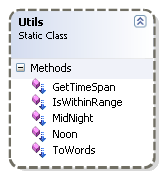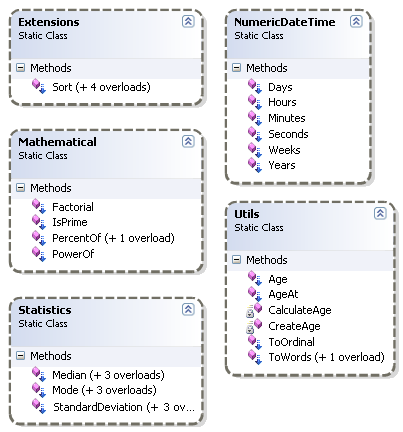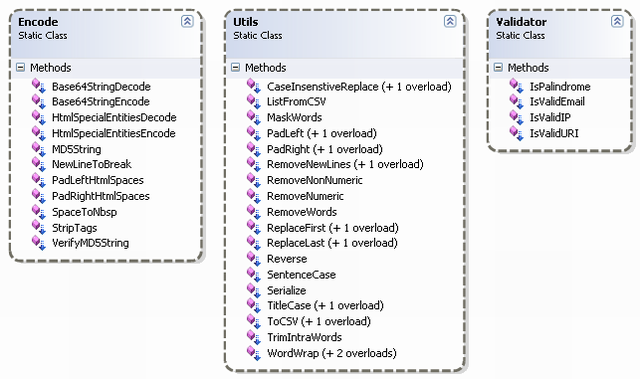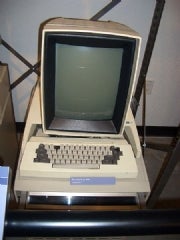'This iPod thing will never catch on'--and 9 more unbelievable (in hindsight) missed
tech opportunities.
Dan Tynan, PC World
Monday, August 17, 2009 06:30 PM PDT

Some of the biggest high-tech deals never happened. Some of the most promising products
and services never came to be. Why? Because the people and companies involved didn't
realize what they were letting slip through their fingers, or they simply couldn't
foresee what would happen afterward.
Change just a few circumstances, and there might not be an Apple or a Microsoft
today. Yahoo might be the king of the search hill, with Google lagging behind. You
might be reading this on a Xerox-built computer via a CompuServe account while listening
to your favorite tunes on a RealPod.
People say hindsight is 20-20. If so, our vision is acute. Here are our picks for
the biggest missed opportunities in the history of technology.
1. Yahoo Loses Facebook
In 2006, Facebook was a two-year-old social network that most people thought of
as a digital playground for Ivy League brats. In the world of social networks, MySpace's
100 million members totally swamped Facebook's 8 million. So when Yahoo offered to buy Mark Zuckerberg's baby for a cool $1
billion--nearly
twice what Rupert Murdoch had spent for MySpace in 2005--people said, "Take
the money and run, Mark." In fact, the then-23-year-old and Yahoo shook hands on
a deal in June 2006.
Then Yahoo posted some bad financials, and its stock dropped 22 percent overnight.
Yahoo's CEO at the time, Terry Semel, reacted by cutting the purchase offer to $800
million. Zuckerberg balked. Two months later Semel re-upped the offer to $1 billion,
but by then it was too late.
Today, Facebook boasts some 250 million registered users and is
worth roughly $5 to $10 billion, depending on who's counting. Three years
and two CEOs later, Yahoo is still struggling to survive.
2. Real Networks Punts on the iPod
People think Steve Jobs invented the iPod. He didn't, of course. Jobs merely said
yes to engineer Tony Fadell after the folks at
Real Networks rejected Fadell's idea for a new kind of music
player in the fall of 2000. (Fadell's former employer Philips also turned him down.)
By then MP3 players had been around for years, but
Fadell's concept was slightly different: smaller, sleeker, and focused on
a content-delivery system that would give music lovers an easy way to fill up their
"pods." (Jobs is famous for driving the design of the iPod.)
Today that content-delivery system is known as iTunes, and Apple controls some 80
percent of the digital music market. Fadell worked at, and eventually ran, Apple's
iPod division until November 2008. Real Networks is still a player in the streaming-media
world, but its revenues are a fraction of what Apple makes from iTunes alone.
3. Sony and Toshiba Agree to Disagree Over HD

Few format wars have been as costly to their participants as the fight over a new
high-definition disc standard. In one corner stood Blu-ray, championed by
Sony. In the other corner was HD DVD, led largely by Toshiba.
From 2002 onward the two sides wrangled, each signing up allies to support its own
competing, incompatible format. In 2008 Sony slipped the knife into Toshiba by paying
one of its biggest backers,
Warner Brothers Studios, a reported $400 million to drop HD DVD in favor
of Blu-ray.
Interestingly the same parties had battled in the mid-1990s over a new high-res
format for movies. Back then they settled their differences, combining the best
of both specs into something called Digital Versatile Disc, better known as DVD.
The missed opportunity to come out with a single HD format sacrificed years' worth
of sales for every company involved. Had the two sides joined forces in 2002, high-def
discs would be the dominant delivery medium for movies and shows now. Instead, today
DVDs still outsell Blu-ray titles by ten to one, and the future belongs to streaming
media and video on demand.
4. Digital Research: The Other Microsoft
This one is a classic. In 1980, when IBM was looking for somebody to build a disc
operating software for its brand-new IBM PC, Microsoft was not its first choice.
In fact, none other than Bill Gates suggested that Big Blue approach Gary Kildall
of Digital Research, author of the CP/M operating system.
The legend is that Kildall blew IBM off to go fly his plane. The real story is that
Kildall was flying to deliver a product to another customer, leaving his wife to
negotiate with IBM. Dorothy
Kildall didn't like parts of the deal IBM was proposing and sent the executives
packing.
Big Blue went back to Gates, who with his partner Paul Allen whipped out MS-DOS,
based on Tim Paterson's QDOS (the Quick and Dirty Operating System), which was itself
based on CP/M. IBM ended up offering both Microsoft's DOS (for $60) and a version
of CP/M ($240) to buyers of the original IBM PC. The cheaper product won.
Before DOS, Microsoft's biggest products were versions of the BASIC programming
tool. After DOS, well...you know the rest. Would Microsoft have grown into the monolith
it is today without the IBM contract? We'll never know.
5. Xerox Goes in an Alto Direction
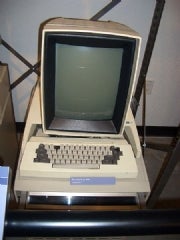
Here's another classic tale. More than a decade before the Macintosh and Windows
PCs, before even the MITS Altair, there was the Alto, the world's first computer
with a window-based graphical user interface. Invented at
Xerox PARC, the Alto had a mouse, ethernet networking, and a what-you-see-is-what-you-get
(WYSIWYG) text processor.
But in 1973 the personal-computer market didn't exist, so Xerox didn't really know
what to do with the Alto. The company manufactured a few thousand units and distributed
them to universities. As legend has it, in 1979 Steve Jobs visited Xerox PARC, saw
the Alto, and incorporated
many of the Alto's features into Apple's Lisa and Mac computers. Shortly
thereafter Xerox finally realized its mistake and began marketing the Xerox Star,
a graphical workstation based on technology developed for the Alto. But it was too
little, too late.
Next: Five more blown opportunities, including Napster, CompuServe,
and Craigslist.
6. Recording Industry Plays the Same Old Tune

Perhaps no other industry has missed more tech opportunities than the music business.
In 1999, Shawn Fanning's Napster made it incredibly easy for people to share music
online. The
record companies reacted by suing Napster for contributing to copyright
infringement. Then-Napster CEO Hank Barry called for the music industry to adopt a radio-style licensing agreement that paid royalties
to artists for music distributed via the Net. His calls fell on deaf ears.
Napster fans quickly moved on to other peer-to-peer file-sharing networks such as
Gnutella and Grokster, and music "pirates" became the RIAA's public enemy number
one.
In 2000 MP3.com launched a service that allowed members to upload songs from their
own private CD collection and stream them to any PC. The
recording industry sued MP3.com for copyright infringement and eventually
won. MP3.com was sold and changed business models.
Add to all that the
RIAA's suits against Grokster, Morpheus, Kazaa, and some 30,000-odd music
"pirates." Talk about your broken records.
Today, of course, music-subscription businesses and streaming services such as Pandora
dominate digital music. Had the record companies partnered with Napster, MP3.com,
or any of the other file sharing networks instead of suing them, they might control
digital music sales today--without nearly as many problems with piracy.
7. Compuserve Blows Its Chance to Dominate the Net

Look at today's interactive, social-media-obsessed, user-content-driven Web, and
what do you see? A spiffier version of CompuServe circa 1994. But instead of dominating
the online world, CompuServe got its butt kicked by AOL and that company's 50 billion
"free" CDs.
In the early 1990s the Compuserve Information Service had "an unbelievable set of
advantages that most companies would kill for: a committed customer base, incredible
data about those customers' usage patterns, a difficult-to-replicate storehouse
of knowledge, and little competition," says Kip Gregory, a management consultant
and author of Winning Clients
in a Wired World. "What it lacked was probably ... the will to invest in
converting those advantages into a sustainable lead."
Then AOL came along, offering flat-rate "unlimited" pricing (versus CompuServe's
hourly charges), a simpler interface, and a massive, carpet-bombing CD marketing
campaign. Organizations that had an early presence on CompuServe forums moved over
to the Web, which CompuServe's forums were slow to support. In 1997
AOL acquired CompuServe, and
"CompuServe classic" was finally laid to rest last June.
CompuServe's failure wasn't due to a single missed opportunity so much as a collection
of them, says Gregory. "I really believe [CompuServe is] an important example that
reinforces a critical lesson--never stand on your heels in business."
8. Newspapers Fail to Read the Writing on the Wall--Craigslist

Newspapers are dying, and by nearly all accounts (certainly, all newspaper accounts),
Craigslist's fingerprints can be found all over the crime scene. People have blamed
the mostly free online ad service for cutting the legs out from under classified
advertising, one of the newspaper industry's cash cows.
As recently as 2005, classified ads brought more than $17.3 billion into U.S. newspapers'
coffers. Since then, the use of classified ad sites like Craigslist (as well as
Amazon, eBay, and Google) has more than doubled, according to the Pew Research Center, while classified ad revenues have been
halved.
If a consortium of newspapers had bought out Craigslist back in 2005, when classified
ad revenues were flying high, things could be quite different today. But first they
would have had to persuade Craigslist creator Craig Newmark to sell.
In a
January 2008 interview with InfoWorld, Newmark said that his company's role
in the collapse of the newspaper industry has been greatly exaggerated--mostly by
newspapers. "I figure the biggest problems newspapers have these days have to do
with fact-checking," he remarked.
9. The Google Before Google

In the mid-1990s the hottest search engine technology wasn't the work of Yahoo,
Alta Vista, Lycos, or Hot Wired; it was the Open Text Web Index. Much like Google
today, Open Text was lauded for its speed, accuracy, and comprehensiveness; by 1995
Open Text Corp. claimed that it had
indexed every word on the roughly 5 million documents that constituted
the Web at that time. That year, Yahoo incorporated Open Text's search technology
into its directory.
But two years after partnering with Yahoo, Open Text abandoned search and moved
into enterprise content management. A year later Google made its debut. The missed opportunity? Not realizing
how big search was going to be.
"If anything made Open Text special, it was that they came closer to having Google-like
technology than anyone else in their time," says Steve Parker, a communications
consultant who helped publicize Yahoo's launch of Open Text's search technology.
"With a three-year lead on Google, you have to consider whether Google would have
been forced to burn cash at a much faster pace, and if they might have run out of
time to overtake the market leader. If things had gone differently, that might have
been good enough to get [Open Text] to king of the hill."
10. Microsoft Saves a Rotting Apple

Ten years ago Apple was in serious trouble. Mac sales were being eroded by cheaper
clones from Power Computing and Radius. The company was running low on cash, its
stock was trading for around $5 a share, and it was hunting for a new CEO to replace
Gil Amelio.
Then Apple received a much-needed infusion of cash--$150 million--from a seemingly
unlikely source:
Microsoft, which also promised to continue developing its Mac Office suite.
The deal was negotiated by then-Apple adviser Steve Jobs, whom the Macworld Expo
faithful booed at the deal's announcement. Shortly afterward, Jobs took over as
Apple's "interim" CEO. We all know what happened after that.
If Microsoft hadn't
missed its opportunity to let Apple wither? We'd be struggling to play WinTunes
on our WinPhones. The online music and video markets would be stagnant--or worse,
controlled by Hollywood. And we'd be longing desperately for better alternatives
to Windows.
When not looking back with 20-20 hindsight, Contributing Editor Dan Tynan tends
his geek humor empire at eSarcasm
. Follow him on Twitter @tynan_on_tech.